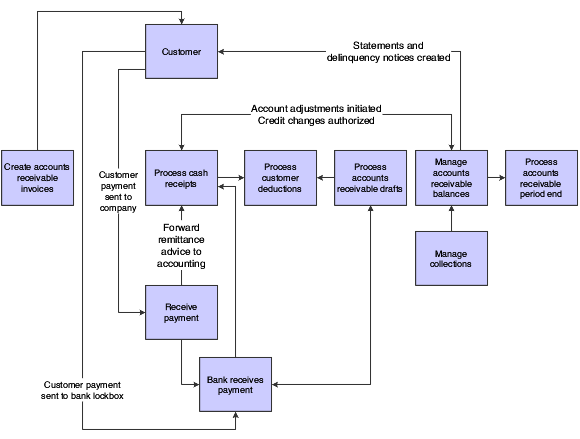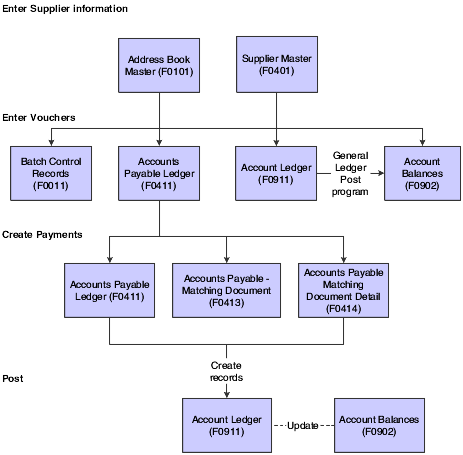Обучение: различия между версиями
Yarkin.m (обсуждение | вклад) |
Yarkin.m (обсуждение | вклад) |
||
| Строка 274: | Строка 274: | ||
* Processing Options 1 through 3 on the Currency Tab of Sales Order Entry (P4210) may be used with multi-currency transactions. | * Processing Options 1 through 3 on the Currency Tab of Sales Order Entry (P4210) may be used with multi-currency transactions. | ||
| − | |||
** Tolerance Limit - Use this processing option to enter a tolerance limit for multi-currency orders. If you enter an option in Set Daily Transaction Rates (P00151) to allow spot rates, you can manually enter or override an exchange rate during order entry. If the currency rate that you enter is outside this tolerance limit, the system issues a warning. | ** Tolerance Limit - Use this processing option to enter a tolerance limit for multi-currency orders. If you enter an option in Set Daily Transaction Rates (P00151) to allow spot rates, you can manually enter or override an exchange rate during order entry. If the currency rate that you enter is outside this tolerance limit, the system issues a warning. | ||
| − | **Currency Code for as-if Currency Display - Use this processing option to indicate the currency code in which the system displays transactions. | + | ** Currency Code for as-if Currency Display - Use this processing option to indicate the currency code in which the system displays transactions. |
| − | **As Of Date - Use this processing option to indicate the date with which the system retrieves the exchange rate for the As-If currency. If you leave this option blank, the system uses the system date. | + | ** As Of Date - Use this processing option to indicate the date with which the system retrieves the exchange rate for the As-If currency. If you leave this option blank, the system uses the system date. |
Sales Order Process | Sales Order Process | ||
| Строка 287: | Строка 286: | ||
* Print Invoices program (R42565) will also allow printing in domestic or foreign amounts, based on a processing option. | * Print Invoices program (R42565) will also allow printing in domestic or foreign amounts, based on a processing option. | ||
* Update Exchange Rates (R42950). In the event the exchange rates fluctuate considerably or they just need to be updated for the orders that are active in the sales cycle, the Update Sales Price/Cost (R42950) can be run to update domestic values based on the most current exchange rate defined in the system. There are two processing options that are used for Currency Exchange Rate Update (R42950). | * Update Exchange Rates (R42950). In the event the exchange rates fluctuate considerably or they just need to be updated for the orders that are active in the sales cycle, the Update Sales Price/Cost (R42950) can be run to update domestic values based on the most current exchange rate defined in the system. There are two processing options that are used for Currency Exchange Rate Update (R42950). | ||
| − | + | ** Process Tab Option #2 (Exchange Rate) is used with regular Sales Orders if you set the value to 1 the system will update the exchange rate and recalculate the Domestic Price and Foreign Cost values in the sale order line. | |
| − | **Process Tab Option #2 (Exchange Rate) is used with regular Sales Orders if you set the value to 1 the system will update the exchange rate and recalculate the Domestic Price and Foreign Cost values in the sale order line. | + | ** Process Tab Option #3 (Update Intercompany Exchange Rate) is used with SK/OK intercompany Sales Orders. The Currency Exchange Rate Update (R42950) does not have the ability to update a related purchase order (OK). When this processing option is set to 1, the exchange rate on the order will be updated, but not order values will be recalculated based upon the exchange rate. This is to ensure the SK price and OK unit cost are equal and the general ledger inventory account gets netted out. For more information, please refer to Doc ID 625619.1 Update Sales Price/Cost (R42950). |
| − | |||
| − | **Process Tab Option #3 (Update Intercompany Exchange Rate) is used with SK/OK intercompany Sales Orders. The Currency Exchange Rate Update (R42950) does not have the ability to update a related purchase order (OK). When this processing option is set to 1, the exchange rate on the order will be updated, but not order values will be recalculated based upon the exchange rate. This is to ensure the SK price and OK unit cost are equal and the general ledger inventory account gets netted out. For more information, please refer to Doc ID 625619.1 Update Sales Price/Cost (R42950). | ||
| − | |||
| − | |||
* Sales Update (R42800) - There is no AAIs or processing options for multi-currency in sales update. The important thing to keep in mind is that we cannot summarize the COGS accounts with multi-currency. Once Sales Update is run, the system records for the domestic and the foreign side of the transactions in the files F0911 and F0B311. The foreign side of the transactions will be recorded in the CA ledger and the domestic side in the AA ledger. The Sales Journal (R42810) program, can print in domestic, foreign or both, based on a processing option. Once Sales Update (R42800) is run, the system records the field currency mode CRRM in the file F03B11 with the value '3' to indicate to the Financials system that the transaction is foreign and originated in the distribution side. | * Sales Update (R42800) - There is no AAIs or processing options for multi-currency in sales update. The important thing to keep in mind is that we cannot summarize the COGS accounts with multi-currency. Once Sales Update is run, the system records for the domestic and the foreign side of the transactions in the files F0911 and F0B311. The foreign side of the transactions will be recorded in the CA ledger and the domestic side in the AA ledger. The Sales Journal (R42810) program, can print in domestic, foreign or both, based on a processing option. Once Sales Update (R42800) is run, the system records the field currency mode CRRM in the file F03B11 with the value '3' to indicate to the Financials system that the transaction is foreign and originated in the distribution side. | ||
Версия 18:37, 3 февраля 2025
Содержание
Базовые знания (пользователей)
| Общие понятия | |
| 00:00 - 00:30 |
|
| Открытие и работа с интерактивными приложениями | |
| 00:30 - 02:00 |
Форма. Заголовок формы и сетка.
Поиск в сетке.
Работа с прикреплениями (медиа-объектами).
|
| Работа с пакетными приложениями | |
| 02:00 - 02:30 |
|
Базовые знания (ФС)
| Введение | |
| 00:00 - 00:30 |
|
| Общие понятия и структура | |
| 00:30 - 04:00 |
|
| Базовые настройки системы | |
| 04:00 - 06:00 |
---
---
|
Финансовый контур
| Главная книга и счета | |
| 00:00 - 02:00 |
Главная книга (ГК)
|
| РД и РК | |
| 02:00 - 06:00 |
Расчеты с дебиторами (РД)
|
| 02:00 - 06:00 |
Расчеты с кредиторами (РК)
|
Логистический контур
| Inventory/OP Base (40) и Inventory Management (41) | |
| 00:00 - 02:00 |
Базовые настройки логистика/дистрибуция
|
| 00:00 - 02:00 |
Системные константы, склады и справочник номенклатур
Мгновенные операции:
Партия
Managing Containers |
| РД и РК | |
Базовые знания (Программисты и Администраторы)
текст
Расширенные знания (ФС)
текст
Реализация в у.е.
- Компания
- Клиент
- Прайс/Заказ
- Инвойс
- Поступление
- Клиент (P03013)
Currency Code - This field only displays if you have selected to use multicurrency in the G/L Constants (P0000) - See Document 1434211.1 E1: 09: Overview of General Accounting Constants (P0000) for more information. Enter the code that identifies the default currency that the system assigns to invoices that you enter for the customer. You can override this value when you enter the invoice, or you can leave this field blank and assign the currency code for each transaction.
- E1: 03B: How To Set Up A Customer Master In EnterpriseOne Accounts Receivable (P03013) (Doc ID 1478003.1)
- GA Constants (P0000) - Multicurrency Conversion Constant (Y, N, Z)
A code that specifies whether to use multi-currency accounting. Valid values are:
- 'N' Do not use multi-currency accounting.
- Use if you enter transactions in only one currency for all companies.
- The multi-currency fields will not appear on forms.
- The system supplies a default value of 'N' if you do not enter a value.
- To activate EnterpriseOne Multicurrency Processing, you must set the constant in the Multicurrency Conversion field as follows depending on the default conversion method that you want to use:
- 'Y' Multiplier method
- Use the multiplier rate to convert amounts from one currency to another.
- The system multiplies the foreign amount by the exchange rate to calculate the domestic amount.
- 'Z' Divisor method
- Use the divisor rate to convert amounts from one currency to another.
- The system divides the foreign amount by the exchange rate to calculate the domestic amount.
When the multicurrency conversion constant is activated, the system displays currency fields on various entry and inquiry forms.You can override the default conversion method when you set up specific currency relationships.
NOTE: After you begin using EnterpriseOne Multicurrency Processing, do not change the multicurrency conversion constant or you will get unpredictable results
- Multi-Currency and Sales
The Sales module provides multi-currency functionality. It allows for the requirements of international orders, enabling users to create international sales orders, print sales documents in different currencies, and create Account Ledger (F0911) records with the foreign and domestic journal entries. Once a sales order is entered into the system, there are a few currency-related fields in the Sales Order Header (F4201) and Sales Order Detail (F4211) that will enable the multi-currency functionality throughout the sales cycle. The information will be recorded in the currency of the company and in the currency of the transaction. All programs that are based on these files, in conjunction with the Item Cost (F4105), will use these fields to pull domestic information, foreign information, or both.
- Sales Order Entry
Once multi-currency is activated, Sales Order Entry (P4210) will show new fields in both the Header and Detail screens.
- Mode: (CRRM) is the transaction entry mode. It can be domestic or foreign. Based on the value of this field, the amounts shown in the detail screen will be in the currency of the company (domestic) or in the currency of the customer (if it is foreign). The system will determine the mode of entry, checking in the Customer Master to see the currency of the "Sold to". Then it will compare it to the base currency of the company. If the customer has a different currency than the one of the company, the system will assume it is a foreign transaction. If the customer has no currency associated, the system will assume that it is a domestic transaction.
- Base Co: (CRCD) will show the base currency of the company that the branch belongs to. This value is defined in the Company Numbers and Names (P0010) program. This field gets protected and cannot be changed.
- Currency Code: (CRDC) The currency code of the customer defaulted from the Customer Master. If inquiring on the foreign side of the transaction, this is the currency of the amounts on the Sales Order.
- Exchange Rate: (CRR) The current exchange rate defaults from the Set Daily Transaction Rates (P0015/P0015A) program. The user can manually override the exchange rate.
- Example
The customer has in the Customer Master the COP (Columbian Peso) currency, and our branch belongs to a USD company, therefore the transaction is foreign and the current exchange rate is applied.
The prices are shown in the currency of the transaction. If there is no price for that particular currency, the system will convert the one on the base currency using the exchange rate. If we have a price set in a third currency, not related to the ones involved in the transaction (base company or transaction), no price information will show.
From the sales order, we can see the Online Invoice with domestic or foreign amounts. Also, the Customer Service Inquiry has a currency field to display information.
When multiple orders are displayed in the grid, the summation line will be suppressed if multiple currencies are being displayed.
Once the transaction is created, the fields Currency Code (CRDC) and Exchange Rate (CRR) are protected and cannot be changed.
- Processing Options 1 through 3 on the Currency Tab of Sales Order Entry (P4210) may be used with multi-currency transactions.
- Tolerance Limit - Use this processing option to enter a tolerance limit for multi-currency orders. If you enter an option in Set Daily Transaction Rates (P00151) to allow spot rates, you can manually enter or override an exchange rate during order entry. If the currency rate that you enter is outside this tolerance limit, the system issues a warning.
- Currency Code for as-if Currency Display - Use this processing option to indicate the currency code in which the system displays transactions.
- As Of Date - Use this processing option to indicate the date with which the system retrieves the exchange rate for the As-If currency. If you leave this option blank, the system uses the system date.
Sales Order Process
- Most programs in the sales cycle can process multi-currency.
- The Print Pick Slip program (R42520) can print amounts in domestic, foreign or both.
- Confirm Shipment program (P4205) has a Currency Mode field on the screen and the additional lines entered will be considered in the transaction currency.
- Print Invoices program (R42565) will also allow printing in domestic or foreign amounts, based on a processing option.
- Update Exchange Rates (R42950). In the event the exchange rates fluctuate considerably or they just need to be updated for the orders that are active in the sales cycle, the Update Sales Price/Cost (R42950) can be run to update domestic values based on the most current exchange rate defined in the system. There are two processing options that are used for Currency Exchange Rate Update (R42950).
- Process Tab Option #2 (Exchange Rate) is used with regular Sales Orders if you set the value to 1 the system will update the exchange rate and recalculate the Domestic Price and Foreign Cost values in the sale order line.
- Process Tab Option #3 (Update Intercompany Exchange Rate) is used with SK/OK intercompany Sales Orders. The Currency Exchange Rate Update (R42950) does not have the ability to update a related purchase order (OK). When this processing option is set to 1, the exchange rate on the order will be updated, but not order values will be recalculated based upon the exchange rate. This is to ensure the SK price and OK unit cost are equal and the general ledger inventory account gets netted out. For more information, please refer to Doc ID 625619.1 Update Sales Price/Cost (R42950).
- Sales Update (R42800) - There is no AAIs or processing options for multi-currency in sales update. The important thing to keep in mind is that we cannot summarize the COGS accounts with multi-currency. Once Sales Update is run, the system records for the domestic and the foreign side of the transactions in the files F0911 and F0B311. The foreign side of the transactions will be recorded in the CA ledger and the domestic side in the AA ledger. The Sales Journal (R42810) program, can print in domestic, foreign or both, based on a processing option. Once Sales Update (R42800) is run, the system records the field currency mode CRRM in the file F03B11 with the value '3' to indicate to the Financials system that the transaction is foreign and originated in the distribution side.